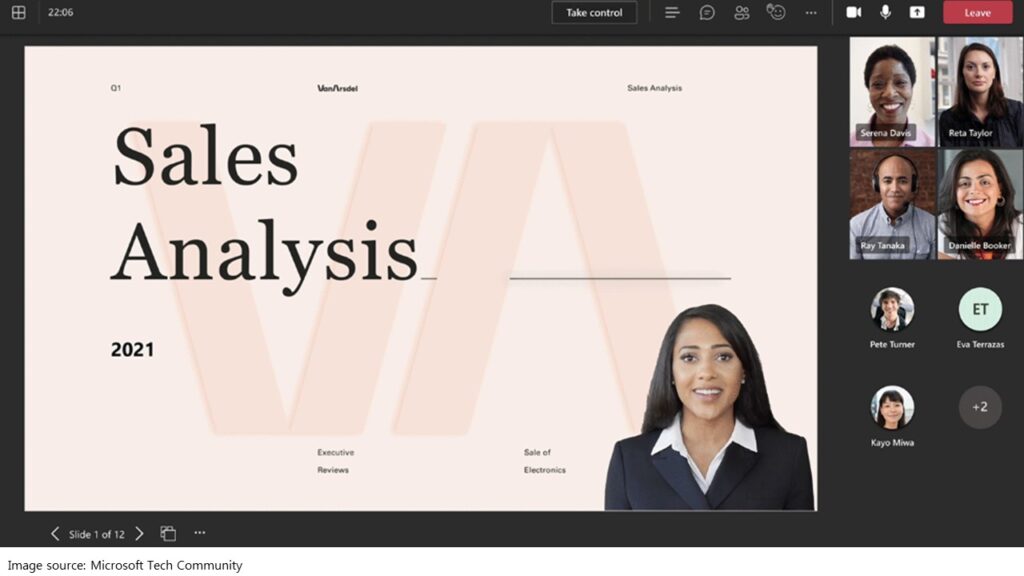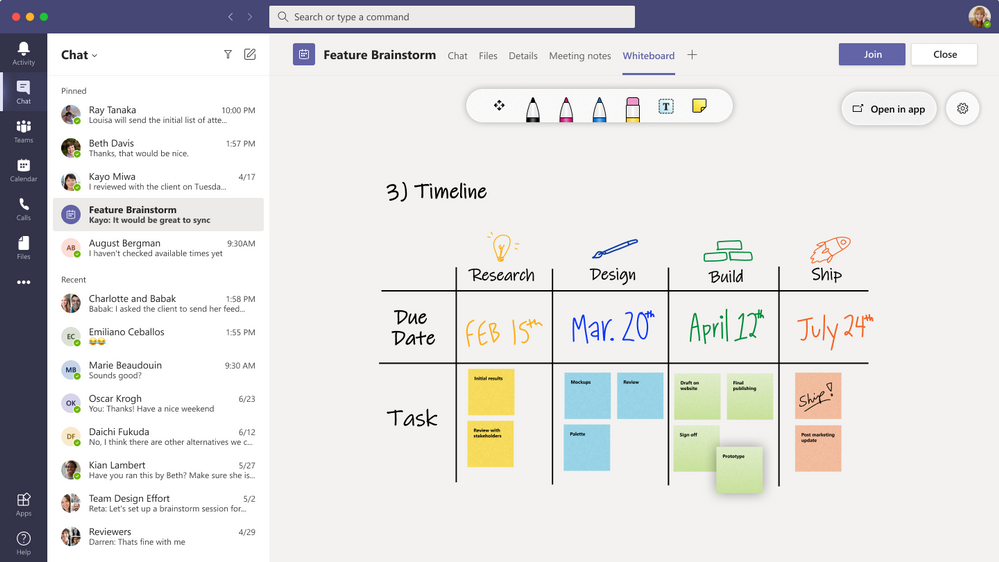Middle managers serve as the linchpin connecting top-level executives with frontline workers within an organisation. This strategic position plays a pivotal role in translating high-level visions into actionable plans and ensuring their successful execution. As middle managers navigate the complexities of their roles, they encounter various challenges, including facilitating creative problem-solving, resolving conflicts, and meeting the expectations set by senior supervisors. While these challenges may seem daunting, they also present significant opportunities for personal and professional growth.
Unlocking the Potential of Middle Managers
To thrive in the face of adversity, increase team productivity, and advance in one’s career, investing in personal development and leadership skills is paramount. By dedicating time and effort to personal growth and training, middle managers can evolve into more influential and motivating leaders. This article explores the unique role of middle managers, the challenges they face, and the skills they must develop to bridge the gap between strategy and execution effectively.
The Distinct Role of Middle Managers
Middle managers play a distinctive and critical role in modern businesses. They are tasked with executing the vision of senior management while simultaneously overseeing and supporting frontline employees. This balancing act requires a precise understanding of the organisation’s goals and the ability to translate these into practical steps. Middle managers act as the vital link between the organisation’s overarching goals and the day-to-day tasks of their teams. Their role is not limited to task supervision; they must also inspire and guide their staff’s professional development.
Navigating the Challenges
Juggling dual responsibilities is no small feat. Converting high-level strategies into concrete steps is a formidable task. Middle managers often find themselves caught between the lofty goals of senior management and the everyday concerns of their teams, demanding finesse and a deep understanding of organisational dynamics.
Effective communication skills are essential in this role. Middle managers are responsible for conveying the big picture to their teams in a way that inspires and drives them to action. They also need expertise in mediating innovative problem-solving and resolving conflicts, as they frequently face situations where competing demands and viewpoints collide.
Despite the challenges, middle management offers exceptional opportunities for personal and professional development. Succeeding in this position is advantageous not only for the organisation but also for advancing one’s career within the company. To excel in middle management, individuals must invest in leadership development programs and personal growth.
Mastering the Art of Communication
Middle managers serve as the central hub of a communication network that spans both the vertical and horizontal dimensions of their organisations. Facilitating the exchange of information across various organisational levels and departments is a fundamental aspect of their role.
Vertical and Horizontal Communication
Vertical communication involves sharing information with those above and below them. To be effective, middle managers must convey complex plans and directives from senior management to their teams in a clear, motivating, and executable manner. Simultaneously, they must relay feedback, issues, and updates from their teams to upper management. The harmony and success of an organisation depend on this two-way dialogue.
In contrast, horizontal communication occurs between groups or divisions at the same organisational level. Middle managers often find themselves in the midst of such collaborations, and their role is to facilitate the free exchange of ideas and information across different departments. This necessitates tact, negotiation skills, and an in-depth understanding of how various departments within the organisation collaborate.
Enhancing Communication Skills
Effective communication is the foundation of successful teamwork and organisation. Participating in a leadership development program can significantly improve communication in this context. These programs enhance interpersonal skills, including active listening and the ability to craft inspiring messages that encourage action. They also foster empathy, ensuring that every team member feels heard and valued.
Developing social skills is essential for middle managers. Learning to resolve conflicts effectively, mediate disputes, and cultivate positive relationships are vital skills honed in a leadership development program. These abilities are critical for promoting teamwork and maintaining high morale in the workplace.
Additionally, these programs help middle managers adapt their communication strategies to align with the company’s culture, ensuring that messages are understood at all levels. This alignment can have a positive impact on team morale and productivity.
Boosting Team Morale and Productivity
Middle managers wield significant influence over two factors that profoundly impact an organisation’s performance: employee morale and productivity. With the right tools, they can energise and motivate their teams to achieve remarkable results. They are instrumental in navigating the complex terrain of collaboration, fostering a culture of engagement, high productivity, and outstanding outcomes.
Direct Impact on Team Morale
Middle managers play a crucial role as daily leaders within their teams. Their language, behaviour, and attitudes have a profound effect on team morale. When middle managers show care, compassion, and provide clear guidance, they inspire loyalty and productivity.
Successful middle managers understand that each team member has unique needs and goals. They develop a deep understanding of their team members, acknowledge their contributions, and assist them in improving their areas of weakness. This recognition and support fosters a sense of investment and enthusiasm among team members.
Significant Impact on Team Productivity
Team morale directly influences productivity. Teams with high morale tend to be the most productive. To maximise productivity, middle managers must remove obstacles, allocate resources effectively, and delegate work based on each team member’s skills and expertise. They provide clear instructions, offer valuable feedback, and recognise and reward exceptional work.
Middle managers also play a critical role in fostering a culture of continuous improvement. They encourage creative thinking, problem-solving, and the exchange of ideas. A culture of continuous improvement benefits both the team and the organisation, as it enables teams to share their thoughts and concerns openly.
Advancing Personal and Professional Growth
Middle managers can acquire essential leadership qualities through a leadership development program. These programs focus on leading by example, setting high standards for work ethic, reliability, and commitment. Middle managers gain the knowledge and skills necessary to guide their teams effectively by articulating their goals and providing honest feedback.
Leadership development programs place a premium on clear and concise communication to build trust and transparency within the team. Managers learn to communicate with sensitivity and practice active listening, enabling them to better inspire and motivate each team member.
These programs also include lessons on calmly and effectively resolving disagreements. Conflict resolution is an integral part of teamwork, and effective managers know how to use conflicts to their advantage by resolving them amicably and learning from them.
Perhaps most importantly, leadership development programs encourage flexibility. Middle managers need to be adaptable, as team dynamics, roles, and responsibilities often change. A leadership development program equips them with the flexibility and problem-solving skills required to thrive in such environments.
Decision Making and Problem Solving
In today’s rapidly changing corporate landscape, middle managers must make swift and informed decisions. They are tested in complex, opportunistic, and challenging situations. Their leadership abilities shine through as they utilise analytical and critical thinking skills to guide their teams and organisations in the right direction.
Swift and Informed Decision Making
Middle managers frequently find themselves at the crossroads of strategy and execution, where quick decision-making is essential. Adapting to changes in the market, fostering team cohesion, and effectively allocating resources often require prompt judgment. Finding the right balance between making quick decisions and conducting thorough research is a challenge. Hasty decisions can lead to costly mistakes, while overthinking can cause missed opportunities. Middle managers must learn to strike this balance.
Preparing for Analytical Work and Critical Thinking
Mastering the art of situational analysis and data collection is invaluable for middle managers. These skills enable them to make decisions based on solid evidence quickly. Leadership development programs underscore the importance of critical thinking by encouraging an organised strategy for tackling problems.